Connecting With Your Audience Using PowerPoint
Are you growing a Side Hustle and you need a away to share you ideas with your audience?
Do you have a business proposal to present to your clients?
Are you an infopreneur looking to sell your knowledge online?
If your answer to these questions is a big yes… then this could be the solution that you have been looking for.
Do you know what all the top speakers have in common when they deliver a message to their audience? In one word: PowerPoint. That’s right. They use PowerPoint to present their ideas to the public. Why? Because it’s super easy to use and it’s very flexible.
Did You Know…
- PowerPoint was created by Robert Gaskins and Dennis Austin in 1987, then it was an independent company owned by Forethought, Inc.
- The software was initially developed to work on Macintosh computers only. Microsoft decided to acquire PowerPoint the very same year it was developed, they paid $14million.
- In 1993 PowerPoint became part of Microsoft Office.
- PowerPoint’s market share is estimated to be around 95% together with that of Microsoft office.
- Currently, over 500 million people use PowerPoint, with about 30 million presentations being created everyday.
- Over 6 million teachers around the world use PowerPoint for classroom lectures. While more than 120 Million people use PowerPoint to create business presentations.
- PowerPoint is now available as an app across all mobile devices.
- PowerPoint online is a cloud based version of PowerPoint that allows users to create, edit and share PowerPoint presentations. Users can work with others on shared projects, in real-time.
Here are some reasons you should consider using PowerPoint to connect with your audience and share our ideas.
- PowerPoint online provides the highest level of convenience
- You Can Make use of PowerPoint templates in over 40 categories.
- You Can Keep your thoughts and ideas organized for a presentation
- Keep the attention and engagement of your audience
Here at Side Hustle Income Strategies, we want to help you to get the most out of Power Point. We have added this training to help you get started and utilize power point to its fullest!
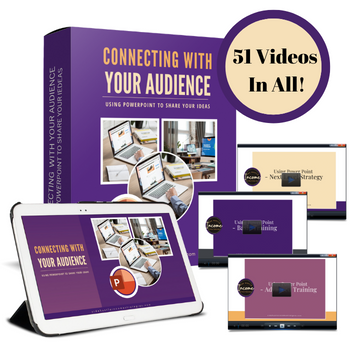
Introducing “Connecting With Your Audience. Using PowerPoint To Share Your Ideas”
This resource is made up of 3 Video training series (All together this includes 51 Videos)

Module 1 : Using Power Point – Basic Training
What you’ll discover in this 20 part video series: How to get started with Powerpoint, Learn how to get use to the interface and configure your settings, Learn how to create your first presentation slide and what are the options to select when doing it, Learn how to work with Powerpoint templates and backgrounds, How to quickly and easily work with body text and headlines. …. and much more.
List below are the video titles included in this series.
- Overview
- Using The Right Mouse Button
- The Home Menu – Clipboard Sub Menu – Editing Sub Menu
- The Home Menu – Slides Sub Menu
- The Home Menu – Font and Paragraph Sub Menus
- The Home Menu – Drawing Sub Menu – Dictation Sub Menu
- The Home Menu – Importing from Keynote and Google Docs
- The Insert Menu – 3D Models and Add Ins
- The Insert Menu – The Images Sub Menu
- The Insert Menu – Media Sub Menu
- The Design Menu
- The Transitions Menu
- The Animations Menu – Part One
- The Animations Menu – Part Two
- The Slide Show Menu
- The Presenter View
- The Review Menu
- Sharing and Collaboration
- The View Menu
- View and Outline Command Example

Module 2: Using Power Point – Advanced Training
What you’ll discover in this 20 part video series: Making Your Presentation More Accessible, Using PowerPoint with Your Mobile Device, Inserting Characters, Layering Effects in PowerPoint, Rehearse with Presenter Coach, Reusing Slides From Other Presentations…and much more.
List below are the video titles included in this series.
- Making Your Presentation More Accessible
- Using PowerPoint on the Web
- Add Forms and Quizzes to Your Presentation
- Using PowerPoint with Your Mobile Device
- Convert Presentation to Desktop
- Convert Your Presentation To a Text Only Document
- Inserting Characters
- Layering Effects in PowerPoint
- Rehearse with Presenter Coach
- Reusing Slides From Other Presentations
- Dictate Your Slides
- Adding Audio To Your Presentation
- Adding a Screen Recording
- Export The PowerPoint to Video
- Remove Image Background
- Displaying A Live Feed with Cameo
- Transitions and Morphing
- Add a QR Code to Your Presentation
- Draw and Animate
- Convert Your Presentation Into an Animated GIF

Module 3 : Using Power Point – Next Level Training
In this 11 part video sere you will get access to practical training that will show you how to leverage your knowledge about the effective use of PowerPoint. List below are the video titles included in this series.
- Optional Set Up For Windows Subscribers
- Creating Enhanced Handouts For Multi Media
- Testing The Limits Of PowerPoint Add-Ins
- Making Adjustments Mid-Presentation
- Making Your Presentation Interactive
- Unique Selling Preposition
- Master Exponential Marketing
- Strategic Alliances And PowerPoint
- Direct Response And Power Point
- Educational Marketing And PowerPoint
- Database Marketing
Many people that try to figure things out on their own end up wasting a lot of time and get frustrated and end up with nothing.
That’s because they spin their wheels, follow bad advice, and just don’t get the right roadmap to success. This video series will prevent that from happening…
When you invest in this training today, you watch as I do it… and you replicate it.
It’s THAT simple. And without wasting too much of your precious time, I’m going to make this offer so good that you simply cannot miss this.
Today, you can get in at the highly-discounted, one-time investment of just $37.
That’s it. You will get all three video series.



To get instant access, all you have to do is click the that say “Unlock This Resource”
